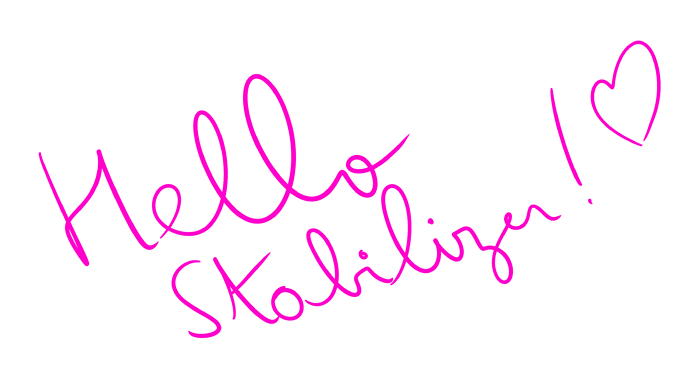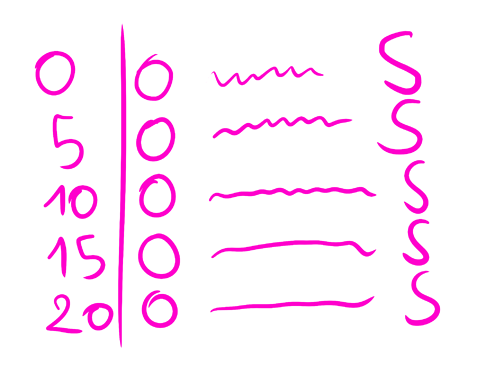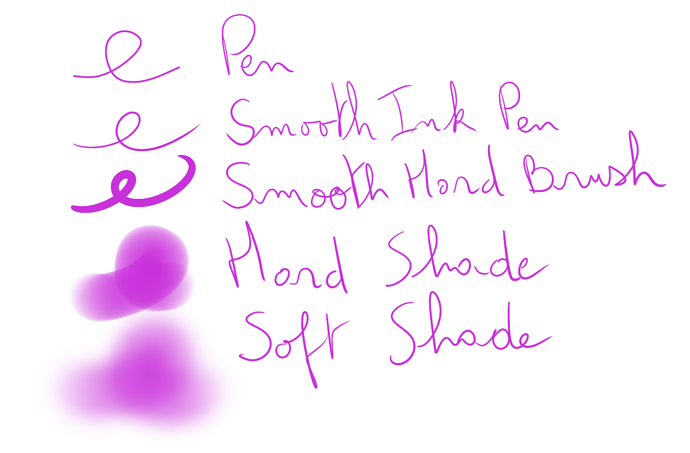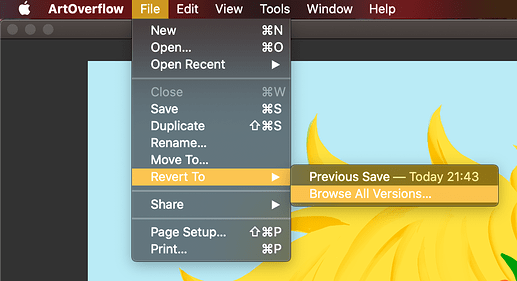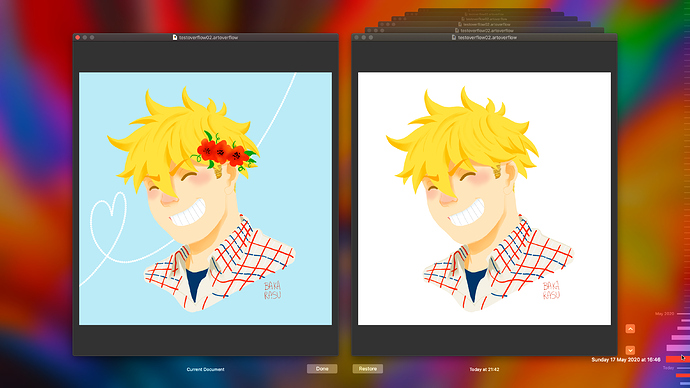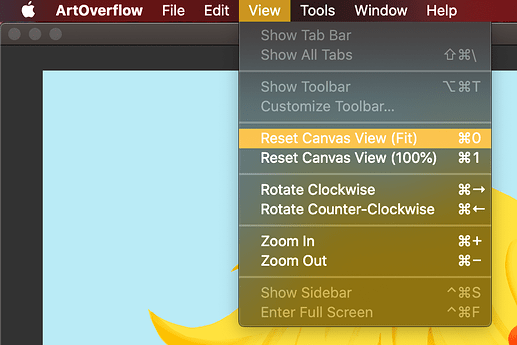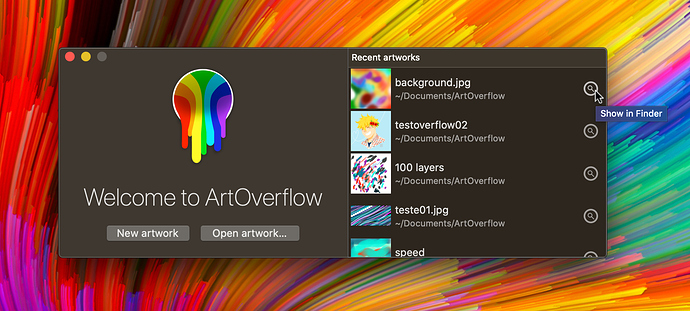ArtOverflow beta 7 is out, coming with tons of new features!  Again special thanks to Katerina Gorinskaia for helping on testing and giving feedback.
Again special thanks to Katerina Gorinskaia for helping on testing and giving feedback.
System requirements
- macOS 10.14 or 10.15
Download
ArtOverflow.zip (9 MB)
What’s new?
Here are the features added compared to the previous beta:
Stabilizer
- ArtOverflow now features a stabilizer! It smoothes your stylus path as well as pressure, allowing you to draw perfect lineart. Stabilizer is enabled through a new brush setting slider, and is also enabled by default in some of the provided brush presets.
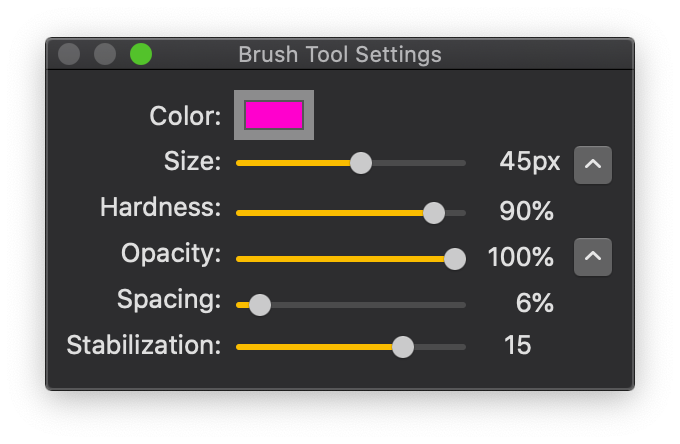
- In order to welcome the new slider without needing more space, the Brush Tool Settings panel has become more compact.
- This stabilizer is the result of studying other competitors and should be close to the one found in Clip Studio Paint and Paint Tool SAI. More precisely:
- It will smooth the stroke pressure for nice thin stroke ends.
- When you stop, the stabilizer catches up with your stylus, allowing you to force your stroke to go through a specific point, or to have a specific pressure in some parts of the stroke.
- Upon release, the stabilizer will finish the stroke up to where you stopped.
- The stabilizer is based on OpenToonz open-source implementation and has also been made open-source, including the improvements done for ArtOverflow.
New Brush Presets
-
 Brush file format has evolved. Previously created brush presets are not usable in this new beta. Additionally, if you want to get the new brushes but have already used a previous version of ArtOverflow, you should delete the directory at “~/Library/Containers/com.yalir.ArtOverflow/Data/Library/Application\ Support/Brushes” and restart ArtOverflow. On next start, ArtOverflow will install the new brushes in this directory.
Brush file format has evolved. Previously created brush presets are not usable in this new beta. Additionally, if you want to get the new brushes but have already used a previous version of ArtOverflow, you should delete the directory at “~/Library/Containers/com.yalir.ArtOverflow/Data/Library/Application\ Support/Brushes” and restart ArtOverflow. On next start, ArtOverflow will install the new brushes in this directory. - With the arrival of the stabilizer, brush presets have been refined while new ones are added:
- Refinements on existing brush presets consist in size adjustment for the Airbrush presets, and lower hardness on the Hard Brush for better antialiasing.
Versions Browser
- ArtOverflow now officially supports the Versions technology built into macOS. It works similarly to Time Machine but at the scale of a single document. It allows you to get your artwork back at the state of a previous save or autosave, even after having quit ArtOverflow or even restarted your Mac.
- Versions was already present in ArtOverflow since the beginning, but was hardly usable: it would bloat your Mac memory as more versions were displayed, would make utility panels disappear and would display documents at 100% zoom, making them hard to compare.
Miscellaneous
- Saving artworks, especially big ones with lots of layers, is now a lot faster. For example, saving a big artwork with 100 layers is now up to 100 times faster.
- Artworks now open in zoom to fit instead of zoom 100% by default. A new entry in the View menu allows switching between Fit and 100% zoom levels:
- In the welcome window, a new button allows showing your recent files in Finder
- About panel is updated to properly give credits to all the third-party technologies used by ArtOverflow. Note that some components developed for ArtOverflow are also open-source!
- Maximum artwork dimension is reduced from 16000x16000 to 8000x8000 pixels. Such huge artworks could cause ArtOverflow to crash depending on the hardware configuration of your Mac.
Bugfixes
- Switching to the Move tool and using the eraser end of your stylus would erase instead of moving the layer contents. Not anymore!