ArtOverflow beta 4 is released! 
System requirements
- macOS 10.14 or macOS 10.15
Download
ArtOverflow.app.zip (5 MB)
What’s new?
Here are the features added compared to the previous beta:
Bugfixes
- When drawing quickly and moving the stylus away from the tablet, undoing (Cmd+Z) could undo the second last stroke instead of the last one. This is fixed! Additionally it is not possible anymore to undo WHILE drawing a stroke.
Performance
- Performance while drawing a stroke with more than 15 layers is drastically improved. You can now get perfectly smooth drawing with brush tool and many layers on common Macs. And on less powerful hardware, it is still a lot smoother. This addresses the known issue about stutters from the previous beta.
- ArtOverflow now better manages energy usage: it lets your Mac rest between strokes, allowing it to stay cooler and remain quiet.
General
- The swipe gesture can now be used on the canvas to trigger undo (swipe left) and redo (swipe right). The swipe gesture is defined in your System Preferences for your Magic Mouse, Trackpad or tablet. It is usually a swipe of 2 or 3 fingers.
- Shortcuts are added for selecting the active tool. They are defined in the new Tools menu:
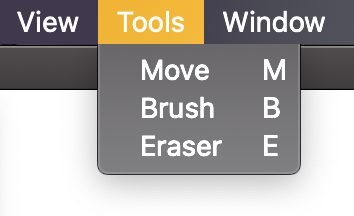
New Move Tool
- A new move tool is added. It allows moving the contents of the active layer.
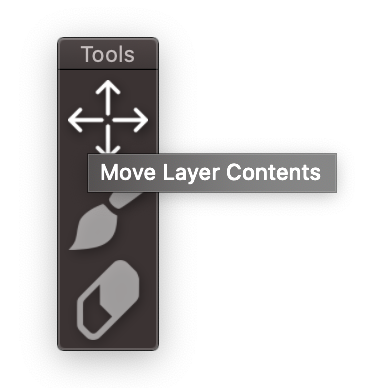
- To use it, select the layer you’re interested in and just drag its contents.
- The layer size is limited in the same way as the canvas: maximum 16000x16000 pixels. So when drawing in a huge canvas and moving the layer contents, you may encounter this limit. It will be shown by this message:
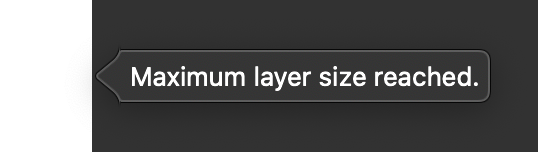
- Layer contents moves can be undone.
- Layer contents moved outside of the canvas are preserved. You can get them back by dragging the layer in the opposite direction.
Currently known limitations
- Moving layer contents in a canvas with many layers can be slow. This will be improved in a later release!
What’s next?
- Bugfixes and other improvements based on your feedback
- Be able to import images in the current document as a new layer
- Be able to group layers in a hierarchy
Please post your feedback about this beta below! 
