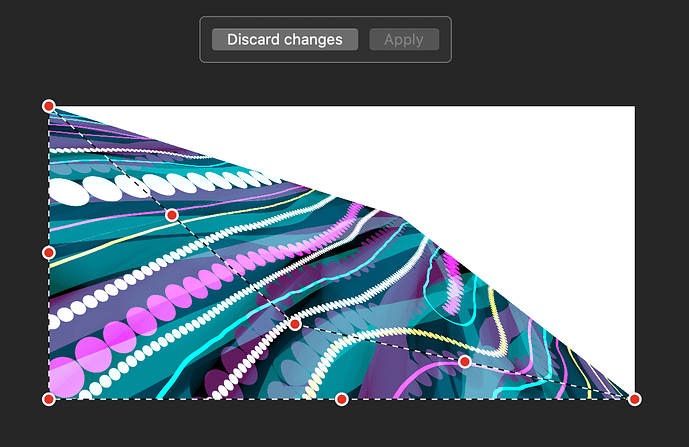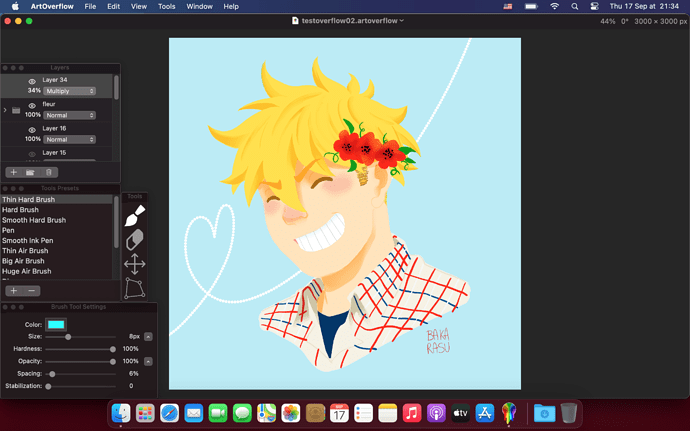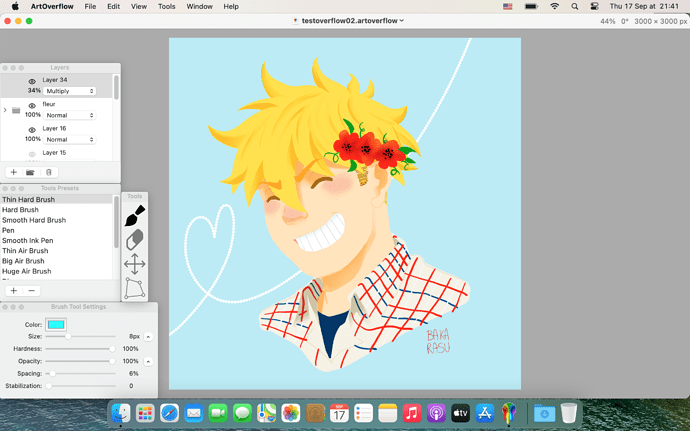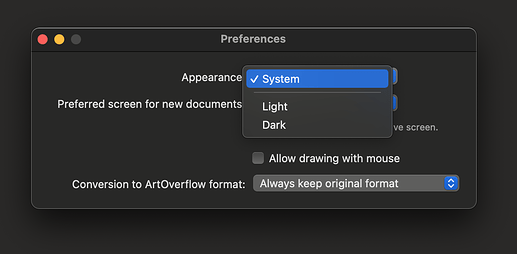ArtOverflow beta 9 is available, featuring a brand new transform tool! 
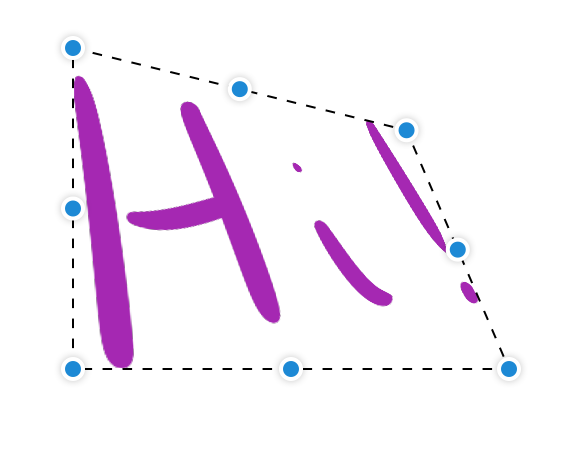
System requirements
- macOS 10.15.4 or later (including macOS Big Sur)
Download
ArtOverflow.zip (2.3 MB)
What’s new?
Here are the features added compared to the previous beta:
Transform Tool
A new transform tool is available! It lets you fix your drawing proportion or change the angle from which a surface is seen, live and real time. Once you’re satisfied with your changes, validate them.
Limitations:
- Please note that until support for selection is added, the transformation is always applied to the whole layer.
- At the moment, only raster layer can be transformed. Support for transforming group layers will be available in a future release.
Not all transformations are valid. When you try to transform the layer in an unsupported way, handles will become red and you’ll not be able to apply your changes.
macOS Big Sur Support
The soon available macOS Big Sur is now officially supported, with the same set of features as you already know with macOS Catalina.
At the same time, support of macOS 10.14 is dropped, and running on macOS Catalina requires 10.15.4.
macOS Light Mode
- Originally ArtOverflow was designed for running within macOS Dark mode, but we understand that everyone has different tastes, that’s why we have adapted ArtOverflow to look nice in Light mode too!
- A preference is also added to let you choose between following the system defined light or dark mode, or use a specific mode for ArtOverflow. This allows for example using ArtOverflow in dark mode while macOS remains in light mode.
Miscellaneous
- You may have noticed that layer content move was limited more than expected. This is now resolved!
- ArtOverflow now uses a bit less memory over time, especially if you’re undoing strokes a lot.