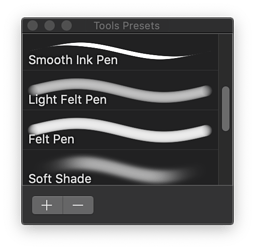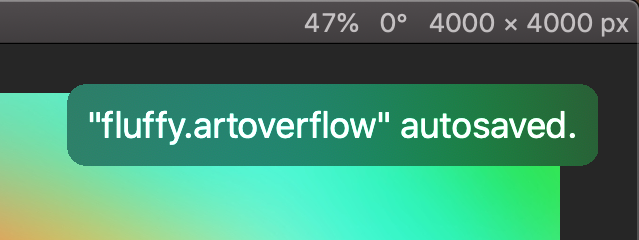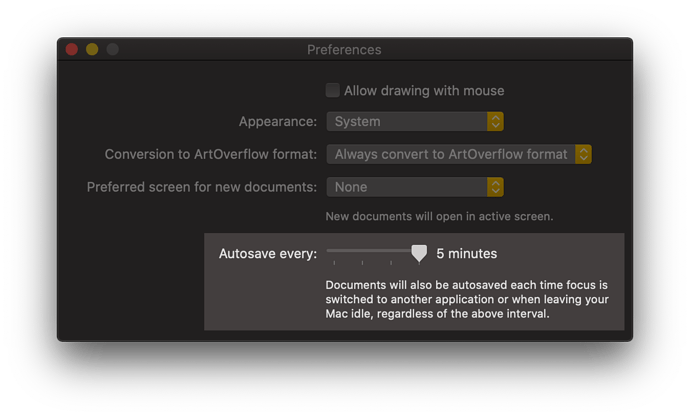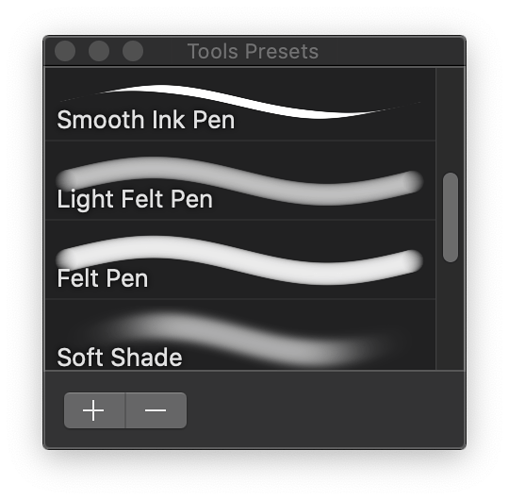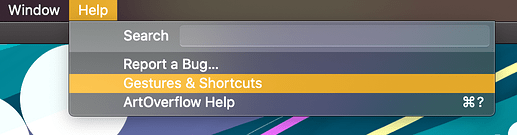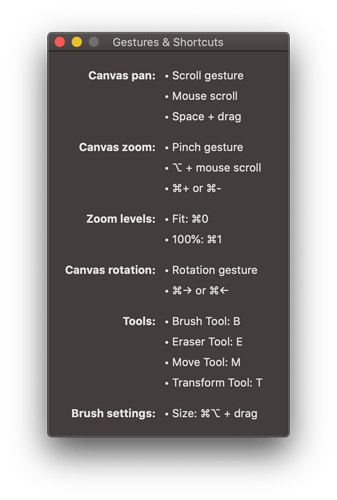ArtOverflow beta 10 is out, featuring autosave, brush previews and more! ![]()
System requirements
- macOS 10.15.4 or later (including macOS Big Sur)
Download
ArtOverflow.zip (2.0 MB)
What’s new?
Here are the features added compared to the previous beta:
Autosave
ArtOverflow was already relying on macOS builtin autosave capabilities. We’re now adding support for custom autosave intervals and visual feedback when this happens.
Autosave happens in any of these situations, whichever occurs first:
- When focus is switched to another application
- When your Mac is left idle
- At the specified autosave interval, after you finish your stroke.
Autosave interval can be customized in Preferences:
Autosaved files are located in some hidden directory managed by macOS. These are used if ArtOverflow happens to crash, get forced to quit or your Mac unexpectedly shuts down.
Brush Preview
Instead of just the name of each brush, the Tools Presets panel nows displays a preview of each brush, allowing you to find the brush you need more easily than ever.
Panning shortcut
You can now pan by holding the space bar and dragging! ![]()
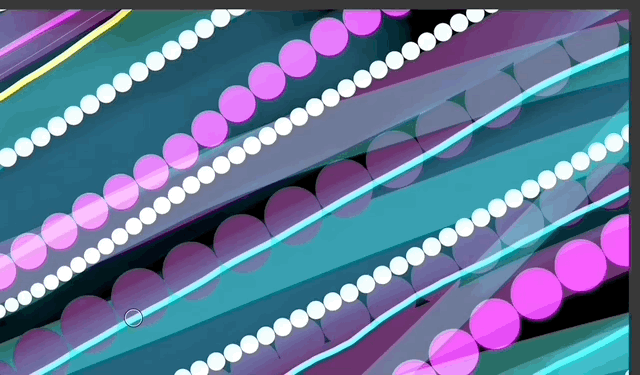
Shortcuts Panel
A new help menu item gives you access to a summary of all the non-standard shortcuts that you can use in ArtOverflow:
Bugfixes
- If your preference for conversion to ArtOverflow format is set to “Ask for each document”, you may have been asked for it inside or when exiting Versions Browser for JPEG/PNG/TIFF images. This is fixed: you’re now asked for it only when opening these files from Finder or the Welcome window.
- The brush size shortcut behavior could be affected by your canvas rotation. Not anymore!